What is WhatsApp Channel? how to create WhatsApp Channel? features and benefits
The world’s most famous instant messaging application WhatsApp has launched its new feature, WhatsApp Channel,
in more than 150 countries of the world including India on June 2023, which is going to be very beneficial for content creators and business owners. This feature of WhatsApp will work exactly like the broadcast channel of Instagram.
Watch In the Video All about whatsapp channels
Many creators and business owners have created their channels on WhatsApp. But there are still many creators/business owners who are not aware of WhatsApp Channel. If you also do not know much about WhatsApp Channel then you have come to the right blog post.
So if you also want to create your own WhatsApp Channel and promote your business or want to earn money online, then read this blog post till the end. So without wasting any time, let’s start today’s article.
What is WhatsApp Channel
WhatsApp Channel is a new feature of WhatsApp through which you can send your message to unlimited people simultaneously. In WhatsApp Channel, you can post in all formats like text, GIF, graphic, video, audio, document, link etc.
It works like a broadcast tool that allows the channel owner to quickly get their message across to an unlimited number of people. Your channel’s followers can only comment on and share the content you share. They cannot send any messages to your channel.
Features of WhatsApp Channel
Following are some of the main features of WhatsApp Channel –
#1. 30-Day Content Expiry Policy
Whatever content you share in your WhatsApp channel will be stored on the platform’s servers only for 30 days, after which the content will be automatically deleted. This means that only the content of the last 30 days will be stored on your channel.
#2. Privacy
WhatsApp channel comes with High Privacy. Your followers will only know about your channel and not about you. By following your channel, people cannot see your name, number and profile picture.
#3. Reach Unlimited People
When you create a group on WhatsApp, you can add only a limited number of people to it, but this is not the case in WhatsApp Channel. Unlimited people can join your WhatsApp channel and see your content and that But you can give your reaction.
#4. Follower Can’t Message
In WhatsApp Group, along with the administrator, all the members of the group can send messages, but only the administrator can post in the WhatsApp Channel. Followers can only share or comment on the post.
#5. Create Multiple Channels
According to the official documentation of WhatsApp, you can create a maximum of 256 channels from one WhatsApp account.
How to create WhatsApp Channel
Creating a WhatsApp Channel is very easy, you just have to update your WhatsApp, after that you can create your WhatsApp Channel by following the following process.
- Open WhatsApp and click on the Update option next to Chat.
- Here in the Channels option, you will find a plus (+) icon, you have to click on it.
- Now click on the option Create Channel.
- After this you have to agree to the Terms & Conditions of WhatsApp.
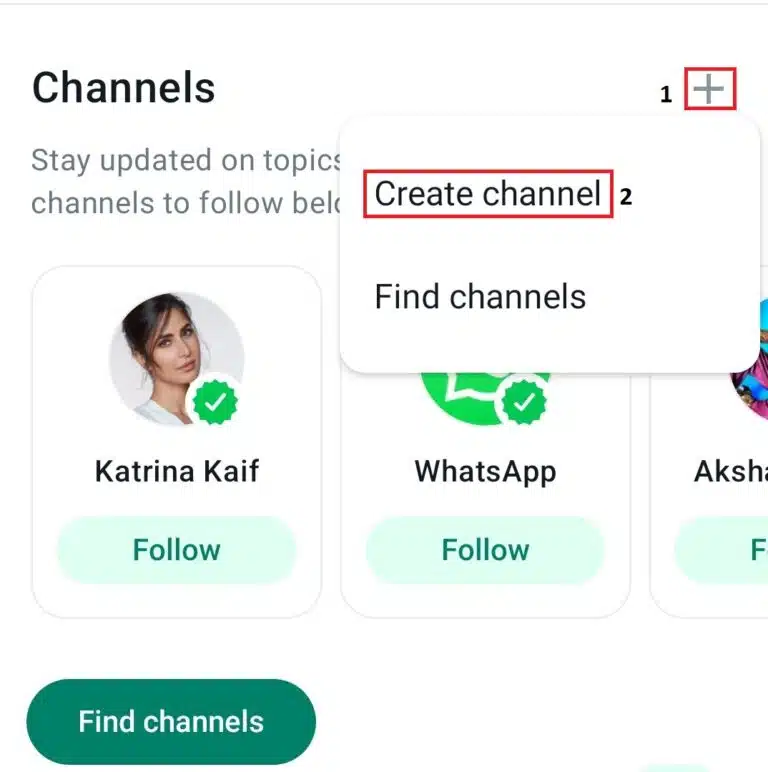
- Now set the profile picture of your channel and write the name and description of the channel and click on Create Channel.
- By doing just this, your channel on WhatsApp is ready.
- To share the channel, click on the Channel Link at the top and increase your followers by sharing your channel on different social media platforms.
- So in this way you can create your channel on WhatsApp.
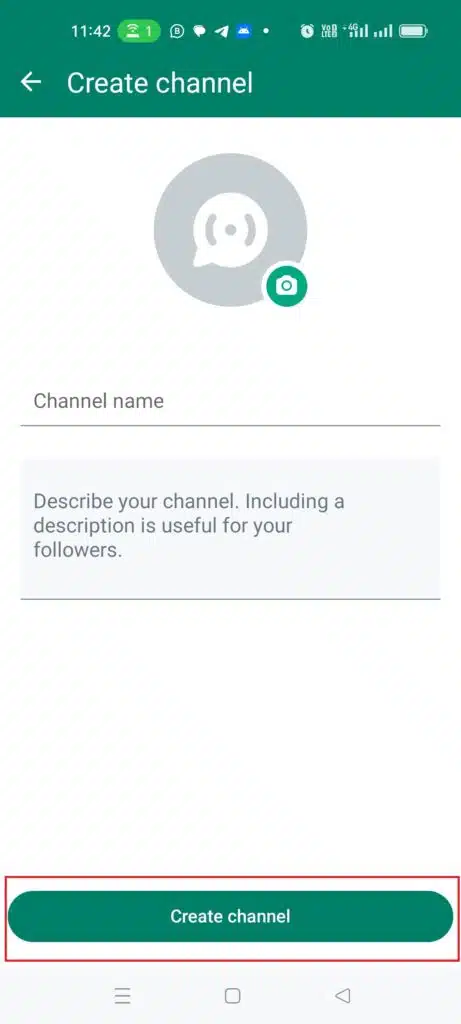
How to delete WhatsApp channel
If you want to delete any of your channels, then you can easily delete the WhatsApp channel by following the following process.
- First of all open your WhatsApp.
- Open the channel you want to delete.
- Now click on the channel name above.
- Here you will get the option of Delete Channel at the bottom, click on it.
- After this you have to click on the Delete option again to confirm.
- Now your WhatsApp channel has been deleted.
Keep in mind that once you delete your WhatsApp channel, you will not be able to recover it again. Therefore, think carefully before deleting the channel.
Also Read More
- How to earn money from WhatsApp
- How to create a Pinterest business account
Benefits of WhatsApp Channel
Since you can connect with unlimited people in WhatsApp Channel, it has many benefits such as –
- If you do business then you can market your products and services through WhatsApp Channel.
- If you do business then you can market your products and services through WhatsApp Channel.
- You can tell people about your business’s updates, offers etc.You can create your own online community.
- You can also earn money online in various ways by increasing followers on WhatsApp Channel.
- WhatsApp users can follow the channel as per their choice and increase their knowledge.
That’s All about whatsapp channels hope you like the article On how to create WhatsApp App channel and benefits of WhatsApp Channels
Thanks For Reading
FOR MMORE Updated information you can visit whatsapp official Website here WhatsApp